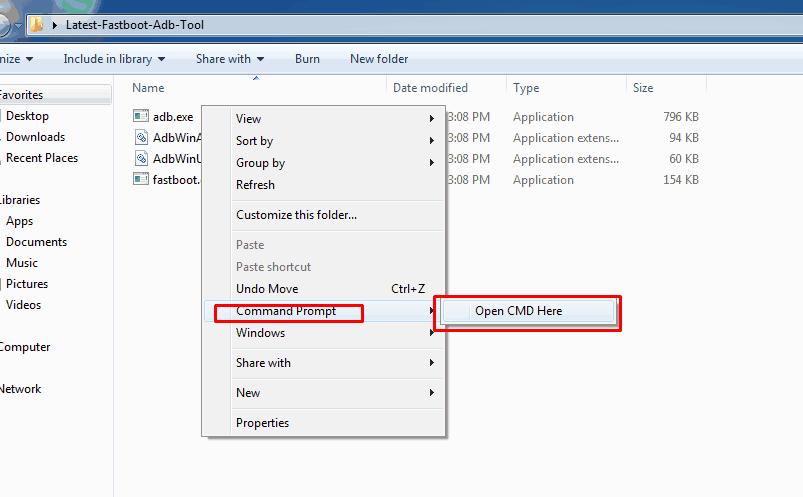Guide To Install TWRP Recovery And Root LG Aristo Metro PCS/T-Mobile
This Guide will help you to Root LG Aristo Metro PCS/T-Mobile and Install TWRP Recovery on LG Aristo. So here is the Guide To Install TWRP Recovery And Root LG Aristo. The Xda forum member CZARSUPERSTAR developed Twrp recovery for LG Aristo Metro PCS/T-Mobile and the root method. We will guide you how To Install TWRP Recovery And Root LG Aristo Metro PCS/T-Mobile.
LG Android phones always released with lock bootloader. LG device can’t be rooted or other customization first you need to unlock the bootloader of LG Aristo. The new device launched with bloatware only rooted phone user can remove this bloatware. Twrp recovery will help you to install custom ROM’s mods viper4android, Xposed framework, and other mods. Also Root LG Aristo.
Supported Devices:-
- LG Aristo Metro PCS/T-Mobile
Preparation:-
- Charge Your Device.
- Backup Phone Apps, Contacts, SMS (All data will erase).
- Unlock bootloader from => How to Unlock Bootloader of LG Phones Official Method
- Enable developer options.
Go To Settings -> About Phone -> Tap On “Build Number” 7 Times To Enable Developer Options.
- Enable USB Debugging.
Go To Your Settings -> Developer Options -> Tick The “USB Debugging” Checkbox.
- Enable OEM Unlock.
Go To Your Settings -> Developer Options -> Tick The“Oem Unlock” Check box
- Install LG ADB Fastboot Driver -> Link .
- Download adb-fastboot-tool.zipTwrp image SuperSU and no-verity-opt-encrypt.
- Read Guide.
Also Read:-
- Install TWRP Recovery And Root Galaxy Tab E SM-T377P/SM-T560NU
- Guide To Install TWRP Recovery And Root Samsung J2 2016
- How To Install CWM Recovery And Root Huawei Y6 Pro (Working Method)
- Guide To Install TWRP Recovery and Root Nextbook Ares 8
⇓⇓ Downloads ⇓⇓
LG_Aristo_MetroPCST-Mobile_TWRP.img
Instruction To Install TWRP On LG Aristo:-
1.) Read Preparation Unlock Bootloader Download and unzip “adb-fastboot-tool-2016.zip“.
2.) Download LG_Aristo_MetroPCST-Mobile_TWRP.img get .img file rename it to recovery.img. Copy it to the adb-fastboot-tool-2016 folder.
3.) Connect your phone to PC and open a cmd window on the ADB-fastboot-tool folder by Shift + Mouse Right – Open Cmd Here.
4.) Now type or paste this commands to turn on your phone into fastboot. Or manually by Volume Down+ Power.
adb reboot bootloader
- Flash TWRP recovery Via This Below Command.
fastboot flash recovery recovery.img
- Switch off the phone. Hold the VOL Down + Power button until the LG logo appears. Then release power button for temporarily, immediately press and hold the power button. (DON’T RELEASE THE VOL DOWN BUTTON) Hold until you see factory reset screen. By using hard keys select Yes and Yes to boot into recovery.
- Now don’t reboot your phone just head to root guide.
Root LG Aristo Metro PCS/T-Mobile:
- Turn on your phone into recovery mode by Volume Down + Power.
- Go to Mount -> Enable MTP Connect To Pc.
- Copy Downlaod and copy lastest no-verity-opt-encryptzip file “no-verity-opt-encrypt.zip” and “SuperSU 2.82.zip” to Internal storage .
- Go To Install Flash “no-verity-opt-encrypt.zip” then “SuperSU 2.82.zip“.
- Back and Reboot.
- Done you have Rooted your LG Aristo. Now you can try below MODs.
Reboot and enjoy check root access with root checker. 🙂
Important Note: – Flash no-verity-opt-encrypt.zip otherwise the phone will not boot.
You can Install This Mods Now With TWRP:-
-
[UPDATE] Install Viper4Android on Android 7.0 with ARISE Sound Systems
-
Enable DSLR Camera Option In Your Android With Snapdragon Camera
Like Share Need Help? Comment Below 🙂